ARSnova: an innovative Audience Response System
ARSnova is a publicly available and free of charge voting and feedback service for educational institutions. In order to use ARSnova as a lecturer or student, simply open the browser on your smartphone, tablet or laptop and enter the following address: arsnova.eu. Finished. Neither the teacher nor the students will need to install software or download an app from an app store.
Unlike traditional voting apps, ARSnova provides a feedback channel for lecturers: Students can anonymously ask questions during the lecture, which only the lecturer sees, and promptly indicate whether they can follow the pace of the lecture. The session ID allows unlimited time access, to the array of questions posed during the course. Thus ARSnova can be used concurrently during lectures in an accompanying manner: The data saved in the session, the preparation and lecture questions and the questions posed directly from the students to the lecturer, serve as preparation and follow-up of the lecture and as revision for the final exam.
ARSnova is far more than just a clicker substitute for the “ask the audience question” à la Günther Jauch (a televsion host for the German version of the game show, “Who wants to be a Millionaire”). ARSnova is both an instructional tool and a tool for learning: lecturers and students can use ARSnova equally; there is no „teacher´s version“ of the software. Thus, students can also use ARSnova in the role of a teacher for their own purposes, e.g. for a student lead seminar or for creating their own flashcards.

Didactic
The ARSnova project is driven by university teachers. The didactic value of implemented functions is always in the forefront. New didactic functions are tested in parallel with its development in the courses of the project manager and evaluated by the students. Colleagues from other universities give feedback on the old and new functions and thus contributing to the further development of the project, see the evaluations in the ARSnova blog.
For a detailed description of the didactic options, please see our brochure Feedback. Before teaching, it is advisable to thoroughly prepare the use of the Audience Response System in an organizational and methodically manner. A good overview is provided by the e-teaching.org-handout Voting systems and Best Practices on the use of ARSnova are described here. A very illustrative Poster for the didactic use of ARSnova was created by Ahmet Camuka & Georg Peez.
Among the didactic special features of ARSnova are: 
- Presentation mode: presentation of questions and response statistics via projector
- Feedback channel: anonymous interposed questions during a lecture for the lecturer e.g. for the follow-up of the lecture
- Learning progress indicator: Students can see their own learning progress in comparison to the level of learning from the rest of the class
- Live Feedback: Feedback with respect to the pace and understanding of the current lecture
- Beamer Widget ARSnova Overlay for the visualization of the Live Feedback and for the number of newly interposed questions
- Supporting strategies for the teaching method Inverted Classroom: Preparation questions for the the method „Just-in-Time Teaching“ und two rounds of voting for the concept questions for the method „Peer Instruction“
- Absolute anonymity for posed questions, votes, and live feedback
- Supports multiple question formats: multiple choice, single choice, yes / no, Likert and Grading scales, free text answers, flashcards, raster based image questions , and sticky dots for queries from the Moderation Method.
- Each question form with the option of abstention
- Questions can be shown individually
- The sharing of response statistics and correct answer options for every single question is adjustable
- TeX-mathematical typesetting and text formating with Markdown for short answer questions and response options
- Photos from your Smartphone or pictures from the Internet can be attached to questions and flashcards.
- MOOC-suitable: ARSnova has proven its suitability as a didactic tool in „Massive Open Online Courses“ (MOOCs). More than 30,000 students use the Feedback app regularly in the MOOC series „Web Engineering“ on iversity.org
Usability
- Question and answer options as visual display units: Unlike traditional voting systems with multiple choice responses (ABCD Clicker), ARSnova allows students to not only see the question but also the response option on the screen of their device. ARSnova can therefore be used without having to project the question with a projector and can even be used outside of the classroom; therefore, „Blind Voting“, due to the fact that someone is seating in a back row and cannot see the question on the board or the question in the presentation is unreadable, is excluded.
- Number badges regarding the quantity of questions, answers to a question, and interposed questions, whereby interposed questions which have already been read or answered would also be considered.
- New questions will be suggested to the listeners.
- One click access per QR-Code (Button in the top right hand corner on the homepage of a session) or per link, e.g. for the session „71 07 36 92“: https://arsnova.eu/mobile/#id/71073692
- Software as a Service (SaaS): The free of charge service arsnova.eu, can be used by everyone, without permission, everywhere without installation and anonymously as a guest.
- Access without registration or activation per email
- Mobile first design with responsive elements
- Very easy registration and operation due to a user-friendly oriented layout
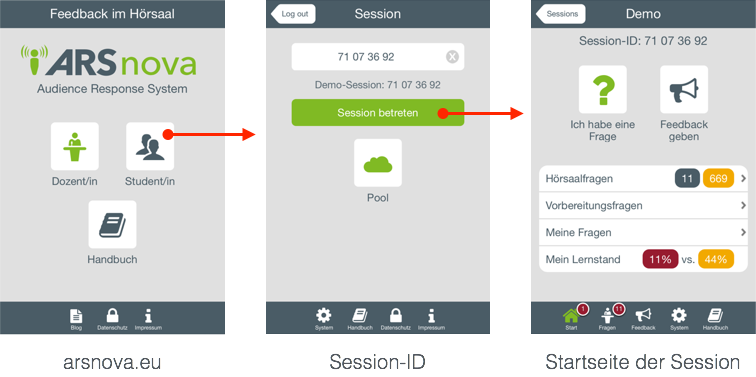
Technology
ARSnova is an open source project: https://www.openhub.net/p/arsnova. Until now, OpenHub estimates ca. 12 man-years to have been invested in the software development. Software quality and further development are ensured by anchoring the curricular ARSnova project as a teaching and learning tool in the Master´s degree program of Computer Science at the THM.
 Terms and conditions for using and hosting the software can be found at GNU Affero General Public License.
Terms and conditions for using and hosting the software can be found at GNU Affero General Public License.
Get an overview of the system architecture, modules, frameworks and libraries in the ARSnova project with this Prezi.
Privacy Policy: arsnova.eu is hosted in Germany by the Hetzner Online Corporation. The privacy policy provides information about the type of personal data and to which extent ARSnova processes and stores it.
Among the techical specialties of ARSnova are:
- ARSnova sessions can be carried along on any device with Internet access, e.g. when switching between smartphone, tablet or laptop. The user must simply authenticate his/her ID through their social network account (e.g. a Google or Facebook account). Or for those users who have data protection concerns when using social network accounts, he/she can simply authenticate his/her ID through a registered email account.
- Educational institutions wishing to operate ARSnova on one of their own servers, can restrict the access by LDAP or CAS authentication or can select the mail domain for the ARSnova registration. The login page can also be customized to fit the corporate design of the institution.
- Integrable in open source learning platforms (LMS) by means of the ARSnova Connector: participation may be limited to LMS course members, ARSnova sessions can be created and visited with a click of a LMS course without the need of a session ID; see the blog entry about Moodle-Connector. The anonymity of the user is still guaranteed during the LMS authentication process.
- Internationalisation and Localization: German und English
- A session can be blocked in order to prevent multiple votings from one person using in different browsers: only currently registered participants can vote.
- Automatic reminders of updates and upgrades with one click in the browser
- Can be used as a home screen app and initiated offline. ARSnova will be kept in the program cache of the browser. This way the online app will only have to be uploaded once on your device.
- WebSocket communication for live feedback
- Various test and installation options
- Various configuration options in the arsnova.properties-database
Planned Features
Evaluations
The didactic functions and usage scenarios of ARSnova have been used intensively and evaluated since 2012, at numerous universities and educational institutions, see the blog categories:
